Existing season members can renew online for 2015/16 from 9am on Saturday 28th March and here is a step by step guide on how to do it.
- First, visit www.ospreysrugby.com/2015membership (or click here) and then click on ‘Renew’.
- You will then be asked to log-in. To do this you should click on the log-in button in the top right corner, next to ‘Welcome’
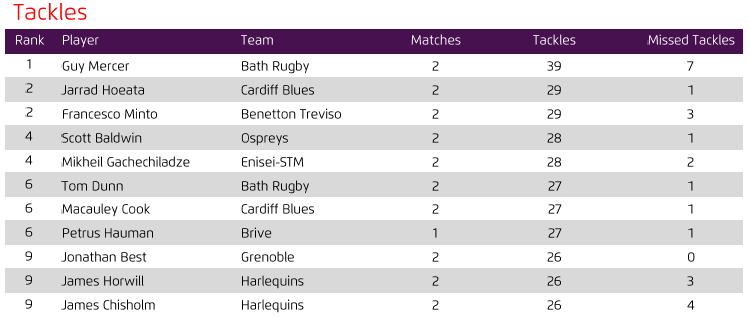
- All Season Ticket current season members will have an account that they need to activate, (if not already done so). To do this you should click on ‘Activate My Season Ticket’, which appears in pink.
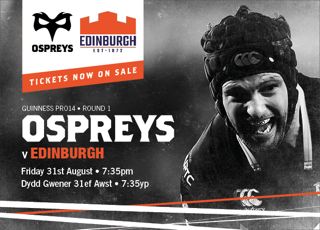
- On the next screen you must confirm your log-in details. Your Membership Number appears on the bottom left corner of your Season Card.
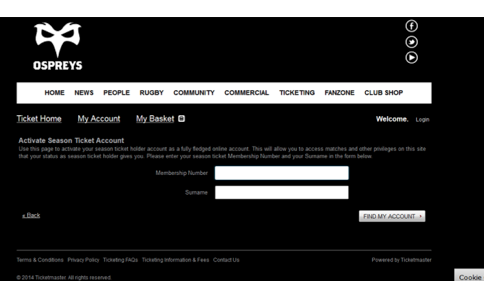
- Once you enter this information select ‘Find My Account’, and you will be asked to confirm your details (Address Details etc). Once confirmed you will then be logged in and taken to the ticketing ‘homepage’. At the bottom of the page you will see what renewals you have available.
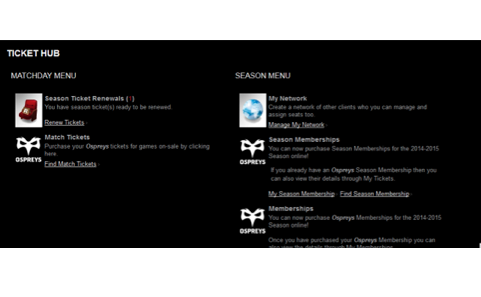
- You can then select ‘Renew Tickets’ which will confirm what you are renewing. From this you can add to basket and complete the order as normal.
If you have any difficulties you should contact the Ticket Office in the first instance, in order to resolve the problem.